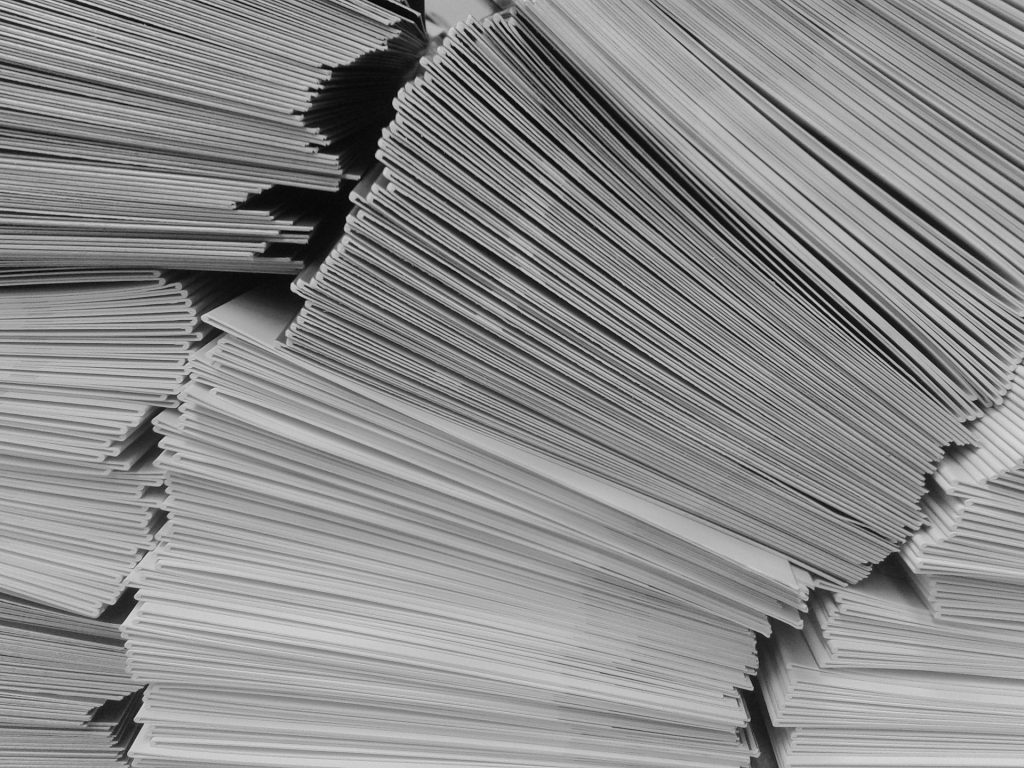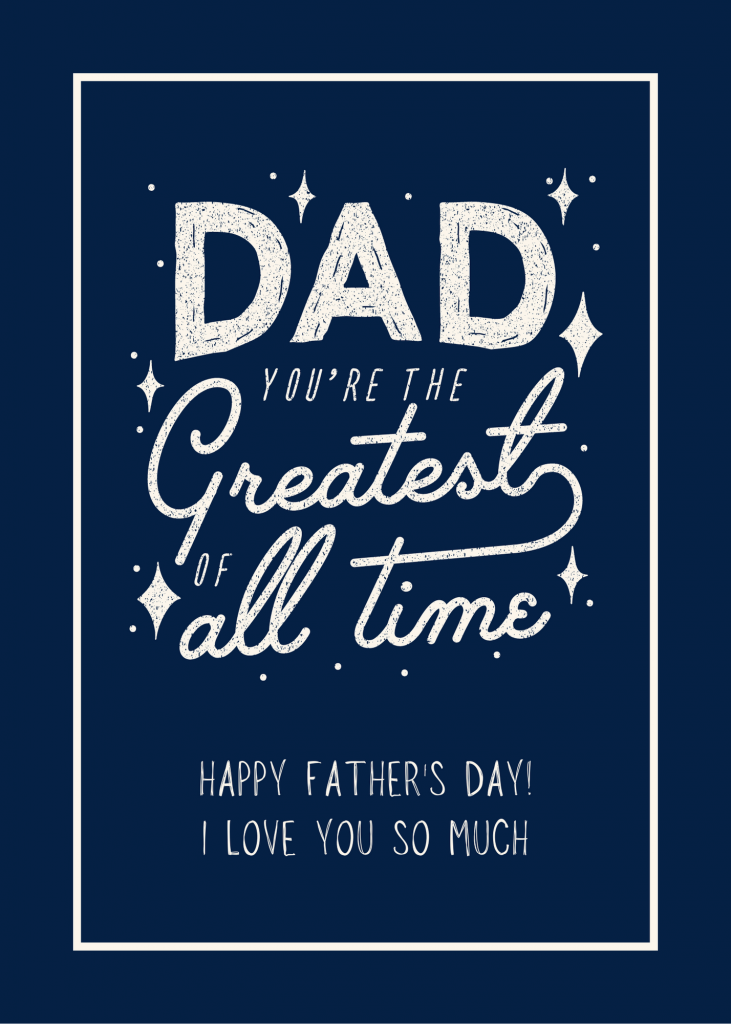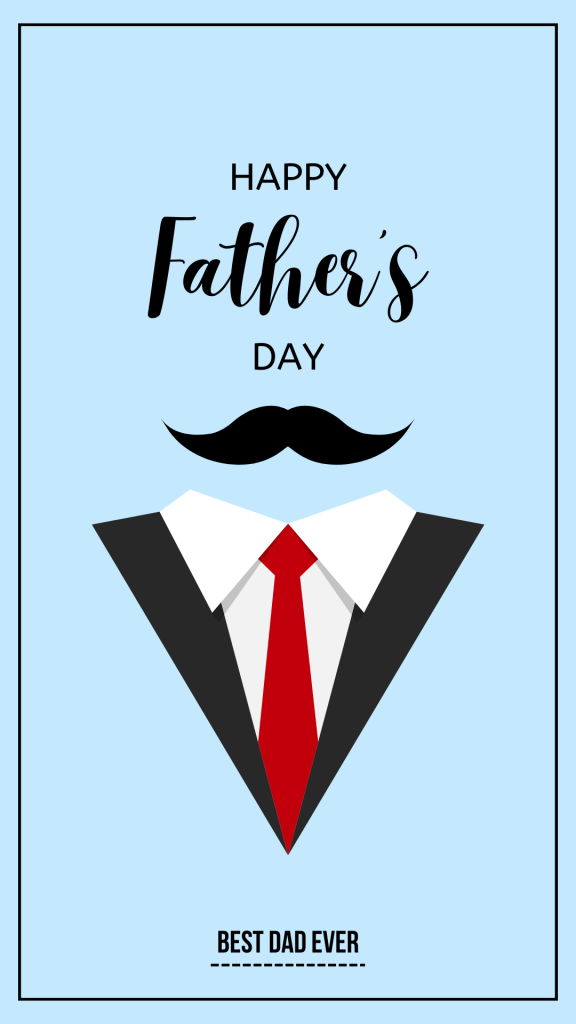We have put together a collection of products to help you stay on top of your schoolwork after you have finished enjoying your summer and long weekend. These include photo paper for your homework/coursework, ink/toner cartridges for your prints, and any other necessities you may require. Come Back To School prepared! Here at InknToner UK, we offer compatible cartridges that are affordable versions of the original cartridges. During times of inflation, we strongly suggest that you try our compatibles cartridges out, if you are unsatisfied with these then we can refund you within 6 months of purchase. Please read our ‘Money Back Guarantee’ section on our website for more details.

Photo Paper
Let us start with photo papers. We offer a variety of photo papers. If you are looking for budget photo paper, we offer A6, B6 and A4 with GSM ranging from 95gsm to 260gsm. With a wide range of finishes such as satin, gloss and matt. We recommend using A4 matt paper with a gsm of 190 for your back to school work!
Ink Cartridges
Canon PIXMA printers are one of the most popular home printers, so we’re going to list a couple of our most popular PIXMA ink cartridges below. This week’s most popular printer PIXMA inks are:
Alternatively, you can get the standard capacity – however seeing, as you are most likely to print a lot of schoolwork, we recommend buying the above, as this will produce more prints for you.
Our alternative however is our;
- Premium Remanufactured Canon PG-540XL Black High Capacity Ink Cartridge (5222B005AA)
- Premium Remanufactured Canon PG-540XL / CL-541XL Black & Colour Combo Pack High Capacity Ink Cartridges (5222B013)
Toner Cartridges
Now that we have gotten the Photo Paper and Inks out of the way, let us look into the toner cartridges…
Our most popular toner cartridge is currently the
We also offer the originals.
We hope that this blog was useful to you, make sure to follow our social media channels for our latest deals and updates!
Twitter, Facebook and Instagram @inkntoneruk