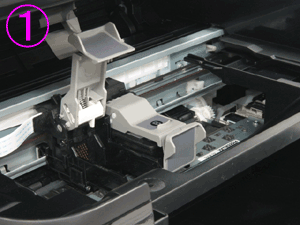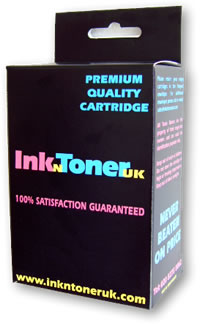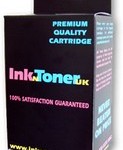Home Printer of 2013 Award goes to…
Canon Pixma iP7250 Inkjet Printer (buy the ink cartridges here)

Inkntoneruk has decided to award the printer of the year for 2013 title for home users to Canon Pixma iP7250 printer. Coincidently, the device is available to purchase at Inkntoneruk retail shop for only £49.99.
So, how do you determine the best home printer of the year? With millions of printers to choose from, this will always be a debatable subject. However, by narrowing down the search criteria, we were able to discover that the Canon Pixma device is ideal for students and home users to print, scan and share their work with the world.
Such a prestigious title obviously cannot be given to every single machine, so why did we choose Pixma iP7250?
Well, first of all, it’s the actual price of the device that catches the attention and in most cases for printer consumers, that is what determines whether they by the printer or not.
Fifty quid, for a piece of machinery, that 50 years ago was beyond most peoples imagination – is more than a fair price in my opinion.
Canon ip7250 Pixma Ink Cartridges
The second reason why we have nominated the Canon iP7250 printer, is the iP7250 ink cartridges. Designed to be compact, the smooth iP7250 offers great ink tank compatibility. With single cartridge replacement you are able to replace each of 5 ink cartridges separately. It means that the energy star device will save you ink too, due to the fact that the user requires to replace only the inks that are empty.
The cartridges come in standard and high capacity and in black, cyan, magenta yellow, and pigment black colours for super sharp photos and documents.
Compatible Canon ip7250 Pixma Ink Cartridges
If you are keen on saving some serious money my recommendations are to go for the compatible Canon iP7250 inkjet cartridges. Have a look at Canon iP7250 ink prices below.
The genuine/original ink cartridge multi pack costs £61.69 which is cheap, considering what you are getting for your money but the compatibles cost only £24.99!!! That is less than £5 per cartridge which produces approximately up to 500 pages per cartridge, giving you an outstanding value for money at 1 penny per page.

Specifications and Features
Supported by Mac and Windows operating systems the iP7250 Canon printer weighing 9 kg has some brilliant features on offer. Featuring wireless printing, 5 single inks, auto duplex, direct disk print, my image gallery and full HD movie print. The iP7250 from Canon shoots out images like a cannon at the speed of 15 ipm for black and 10 ipm for colour.
All in all, the all in one device is simply a winner. 2013 has its winner.