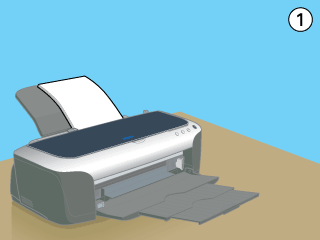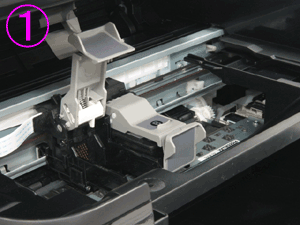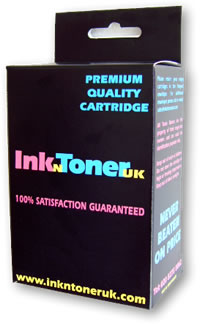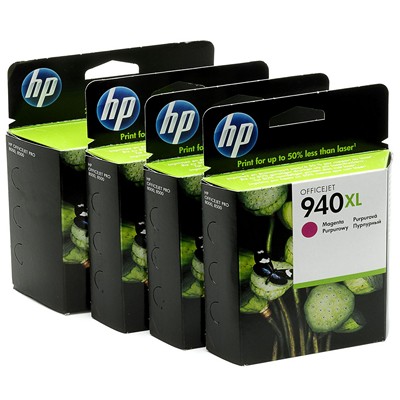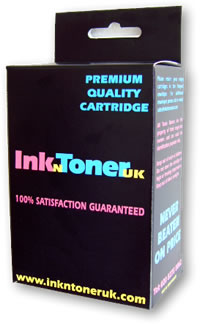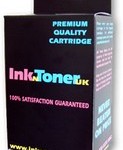Money – is the driving force behind everything we do nowadays. But when such conversational subject as “Original against Compatible cartridges” is in question, quality becomes equally as important. As a “printerer” (person who prints) all you can ever wish is for is a high quality cheap ink cartridge. Who cares what box the cartridge is in? As long as it fits the bill – you will go for the “kill” and purchase the cartridge again and again. Right?
Well, not quite. Not always anyway. In order to understand the truth behind the complexity of the issue there are 4 printer consumables commandments that almighty Toni B came up with in order for you to be a wise “Printerer”
4 Toni B Commandments for Printerer’s who actually want to save cash.
- Buy originals only if the quality of the prints is paramount. If you are printing photos or highly important presentation documents then just stick to the original, if not then continue reading.
- Never buy compatibles of eBay. Mostly likely its some “cowboy” in his garage pumping the cartridges with ink without any proper equipment. It’s just not worth the risk.
- Ensure compatible ink/toner cartridge satisfaction by checking the returns policy of the company. Are they willing to give you money back if you are not satisfied with the quality of the compatible cartridge?
- This one might be a bit pushy but avoid the risk and buy compatible ink/toner cartridges from Inkntoneruk. Cheap high quality compatibles are sold on a daily basis at Inkntoneruk with thousands of happy customers.
The problem is not the problem. The problem is the way you perceive the problem.
Manufacturers are telling about the damage that compatibles can inflict on to your printer. Beware!!! This is total bollocks!! It’s the same cartridge just without the brand name printed on it.
So there you have it folks. Money saving tips right here! The ball is in your court. You can choose to save or let go of your precious sterling.
Now that you are a clever printerer please also remember that nothing will save you more ink than not printing at all. So print only when you must.
If you didn’t learn anything from this article at least remember one thing. The compatible cartridge from Inkntoneruk will do a stellar job, guaranteed.
If you wish to contact us about anything, you can visit our store or see our Contact Us page here. You can also call our number or get in touch with us on our Social Media Accounts. All links and information will be provided at the end of this Blog Post.
We really hope this Blog post was useful to you and we encourage you to come back every Friday, when we post new content on our Blog!
Our social media accounts: Twitter | Facebook @Inkntoneruk
Address: 61 East Barnet Road, Barnet, EN4 8RN
Tel: 020 8216 5571
Over and Out
Sincerely Yours