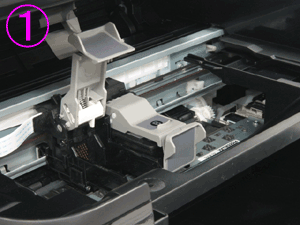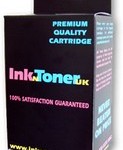From time to time we get asked this very common question and thought we’d like to shed some light on one of the most notable and worthwhile issues pertaining to the world of printing, – how to save money on your printing. The fact is there are many ways in which you can save with only a few requiring additional expenditure with the promise of eventual overall lower printing costs obtained.
So, being the caring people we are whose prime goal is to make our customers happy, we thought we’d compile a list of ten ways in which you can save money with your printing expenditure. The order of our list has no relevance in the order of importance, just the way which we came up with these money saving solutions.
1. Do Less Printing
It may sound obvious but none the less worth pointing out as it’s the easiest way to save on your printing expenditure. The next time you go to hit the print button firstly assess whether you really need that email or webpage printed or can you get the information you require by reading it from the computer screen.
2. Use Compatible Ink Cartridge or Compatible Toner Cartridges
This too may again sound obvious but there are significant cost savings to be made, with hundreds of potential English pounds to be saved over the course of a year. Take the HP Laserjet 4050 for example, a very popular mono laserjet printer where the cost of the compatible toner cartridges is well under half the price of originals.
Original manufactures use scare tactics with warranty implications etc to try and put you off using compatible toner cartridges with your printer. This is because these manufactures want you to buy their toner cartridges so they can make more money which isn’t beneficial for you as you will have to pay more for your printing.
As you might have guessed the image quality from compatible toner and ink cartridges will not be on par with originals but their print quality is only an issue if your work is being seen by clientele. Otherwise compatible toner cartridges and compatible ink cartridges are a great way to save money with your printing.
Compatible ink and toner cartridges are also kinder to the environment as they promote the use of recycling.
3. Utilise Both Sides Of Your Printing Paper
While a sheet of paper may not cost much, you will be surprised by how much you can save by literally cutting your paper consumption in half. It is also less wasteful of your resources. We know that not everyone has a duplexer unit fitted in their printer (double sided printing equipment) but most allow you to manually print on both sides in print preferences. (See Tips on saving money with your printer cartridges).
4. Change Your Font
What I hear you say? But did you know that research performed by a Dutch printing company concluded that Century Gothic and Times New Roman fonts use around 30% less ink or toner than Arial and Sans Serif. The company performed a case study at the University of Wisconsin-Green Bay who annually spent around $100,000 in printing consumables. It was found that after the University switched to Century Gothic printing font that a saving of $10,000 was achieved.
Another great way of saving on your printing costs is by reducing your font size; if you normally print in size 12 reduce it to size 11 or 10 and reduce the amount of ink or toner you use in your printing. Also avoid using the “bold” if you want to save on your printing costs as the simple truth of the matter is that it uses more ink or toner from your cartridges.
5. Print in Draft Mode
Selecting draft or rough print setting in print preferences will help you save on your printing costs. You can also lower the dpi (dots per inch) setting in your print preferences which will help save on ink or toner. You can always reselect the best settings for when you need to but it means you won’t always be printing your best quality for things you don’t need it for, like notes, prices, webpage’s etc.
6. Utilise Print Preview
Using this feature prevents printing waste pages like the URL, time and date which frequently is on an extra page if your printing a web page. It’s an ineffective and wasteful way of managing your resources. Using print preview allows you to select the pages you want printed and not the others; this helps you save money on your paper and ink or toner cartridges in the long run.
7. Select Black and White If You Own A Colour Printer
As you might of guessed printing in colour is more expensive than Black regardless of if you’re using ink or toner cartridges to print with. To help save money set your printing defaults to monochrome (black and white) and you will definitely save money with your ink or toner cartridges.
8. Purchase A New Printer
An extreme but most notable and worthwhile consideration if you are serious about saving money on your ink or toner cartridges. This consderation should be weighed up by all users not just businesses, with technology always improving there are signifiacnt gains to be made in the world of printers and printing costs.
With old printers, which a lot of users have, your probably using way more ink or toner than you need to be. With these printers the inks dry out if you don’t use them and the’re more exspensive as the demand for them falls so will your pricing options; essentailly making these ink or toner cartridges more expensive to buy and print with.
Over the years your printing requirements may have changed to. Compare the amount you used to print when you purchased your printer to the amount you do now and whether you could benefit from additional features and functions now available with modern printers. Does your printer have a duplex unit? Consider how many multi-page documents and how much money you could save from halfing your paper usuage.
Calculating costs and saving money
Calculate your cost-per-print with your current printer by dividing your ink or toner cartridges page yield by its cost to determine whether your getting value for money from your printing. Depending on what printer you have, your findings may surprise you.
Don’t confuse yourself by initial costly purchases if you are serious about saving money on your ink or toner cartridges. The fact of the matter is the less you pay for your printer the more you pay for your ink or toner cartridges, usually with entry level printers have triple or quadritple the cost-per-page than expensive printers do. If you look at how much you print, an average usuage of 1,200 pages pages per month within the first year will usually ensure you break even with then signifiant cost savings to be made on future purchases.
9. Consider a Managed-Print Scheme
Managed printing isn’t something to be overly cautious of and can genuinely save you a considerable amount of money. One of the main things about a managed print scheme is that all costs become transparent. There are many other great things about these schemes which help improve efficiency and time spent managing your printing supplies. For example if your printer stops working for whatever reason, an engineer will come out and fix it for you with all the parts and labour included. Also you don’t purchase your toners, instead you call a number with your PIN and the next day your toners come to you, simple! A lot of managed print contracts come with hardware included so there is nothing to pay for at the start of the contract; helping to cut costs even further with your ink and toner cartridges.
10. Purchase your Ink and Toner Cartridges In Multi-Packs
But it costs more money I hear you cry! But wait, a little analysis will reveal a lower cost-per-page is almost certainly achievable by doing so which is a great way to save on your ink and toner cartridges. Also by purchasing in bulk you help reduce time spent ordering, always have a spare handy and help cut down the environmental impact of all those lorries delivering your ink and toner cartridges. Overall it increases efficiency, productivity while reducing your overall printing costs.