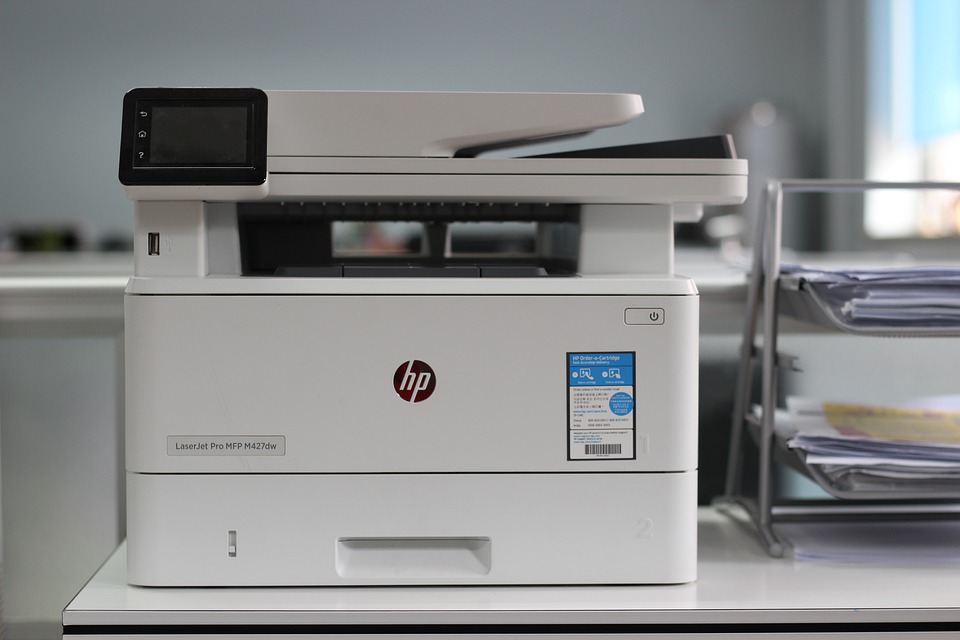Owning a good quality photo printer is super important if you are working from home. Sometimes it can be difficult to organise your documents so owning paper copies can be helpful. Many printers are not necessarily for professional use, printers such as photo printers have a specific purpose such as printing photos. However, the printers listed below will be selected by us to use professionally.
Epson EXPRESSION PHOTO XP-970
The Epson Expression Photo XP-970, which uses 6-color Claria Photo HD inks, can print borderless photographs up to 11″ x 17″. However, printing prices are too expensive! As a result, it is best to obtain compatible Epson cartridges from a trusted vendor.
It is a little all-in-one picture printer with print, copy, and scan features that produces excellent colour fidelity, outstanding skin tones, and smooth gradations. With high-resolution scans, this printer can generate virtually identical colour copies. It can print a 4″ x 6″ picture in 11 seconds.
The XP-970 has a slower print speed when compared to other photo printers in its class; yet beating the XP-970 in other crucial features is difficult.
It is quite simple to use this consumer-grade picture printer with a 4.3″ touchscreen.
Canon PIXMA PRO-100
The Canon PIXMA PRO-100, with an 8-ink dye system, is one of the top picture printers in its class, offering great colour fidelity and a broad colour range.
The 8-ink cartridge system comes with three monochrome inks – black, grey, and light grey – for producing high-quality black and white photo prints that properly evoke memories of grayscale photography.

HP ENVY 5055
The HP Envy 5055 is a low-cost all-in-one picture printer that can print, copy, and scan. It has a 2.2″ mono touchscreen display.
This inkjet printer has borderless printing capabilities and can generate high-quality photographs. This printer is popular among professionals for producing 4″ x 6″ borderless pictures. The printer can print in a variety of sizes, including A4, envelopes, and 8″ x 10″.
The Envy 5055 can print from smartphones, tablets, and enables 2-sided printing.
High-yield cartridges are not required, although the printer is compatible with the HP Instant Ink programme. Remember that the cost-per-print with the HP Instant Ink subscription plan is rather expensive.