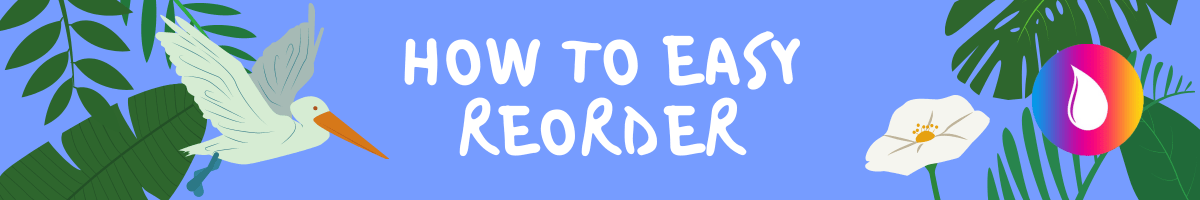
 Reordering a product has never been so easy. Try it now!
Reordering a product has never been so easy. Try it now!
InknToner UK's Easy Reorder option provides you to an easily accessible list of previous purchases you've made on our site, and allows you to repurchase that product. You may reorder a product individually or buy many items. Either way, you don't need to search our site for your cartridges - you've already got them saved in a list!
Log in to your account HERE to reorder your previous order. You'll be surprised just how easy it really is to repurchase products.
Watch the step-by-step Video
 Reordering is Easy, when you know the steps!
Reordering is Easy, when you know the steps!
- Click the Reorder icon and Sign in to your account
- Click on the order number you'd like to repurchase
- Click "Add Order to Basket" which will take you you to your basket with your previous order added
- Modify your Basket if necessary
- Click on the Checkout button to proceed to the checkout page
- Change any payment methods, details and anything else to your liking.
- Accept the Terms & Conditions and Click the "Submit Order and Pay" button.
- Pay using your chosen payment method
- If you need any help, feel free to give us a call on 020 8216 5571.





























