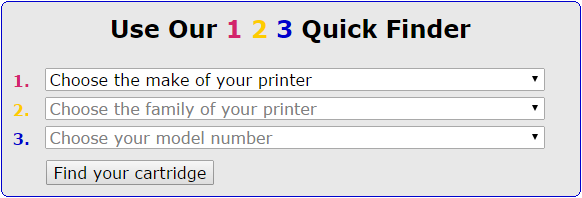Save More Money With Coupon Codes Or Receive A Free Gift At INKNTONERUK.
Here will we will show you step by step guide how to enter discount or coupon codes at the inkntoneruk.co.uk site.
- Find your cartridges you need to order using our 123 quick finder which will list all the supplies for your printer.
- Choose your cartridges and click Buy Now.
- Click add to basket.
- Click on checkout.
- Login to your account or create a new account if you are a new customer.
- Where it shows you the Basket Totals, enter a valid Coupon code (where it says enter Coupon Here). Click on the blue arrow to apply the code.
- You will see that it says Offer Applied.
- Choose how you would like to pay for your shopping items under payment and order confirmation.
- Click the checkbox ‘Yes, I have read and agree to the Terms and Conditions’ and click on the ‘Submit Order’ button.
AND THAT’S IT SIMPLE AS THAT. You discount code has been applied. Depending on what the offer is, you will be saving money on your order or receiving a free gift item from InkntonerUK.
You can also watch a step-by-step video here which will show you how to apply coupon codes at inkntoneruk.
Use our 123 quick finder below to start of the first step of this video.