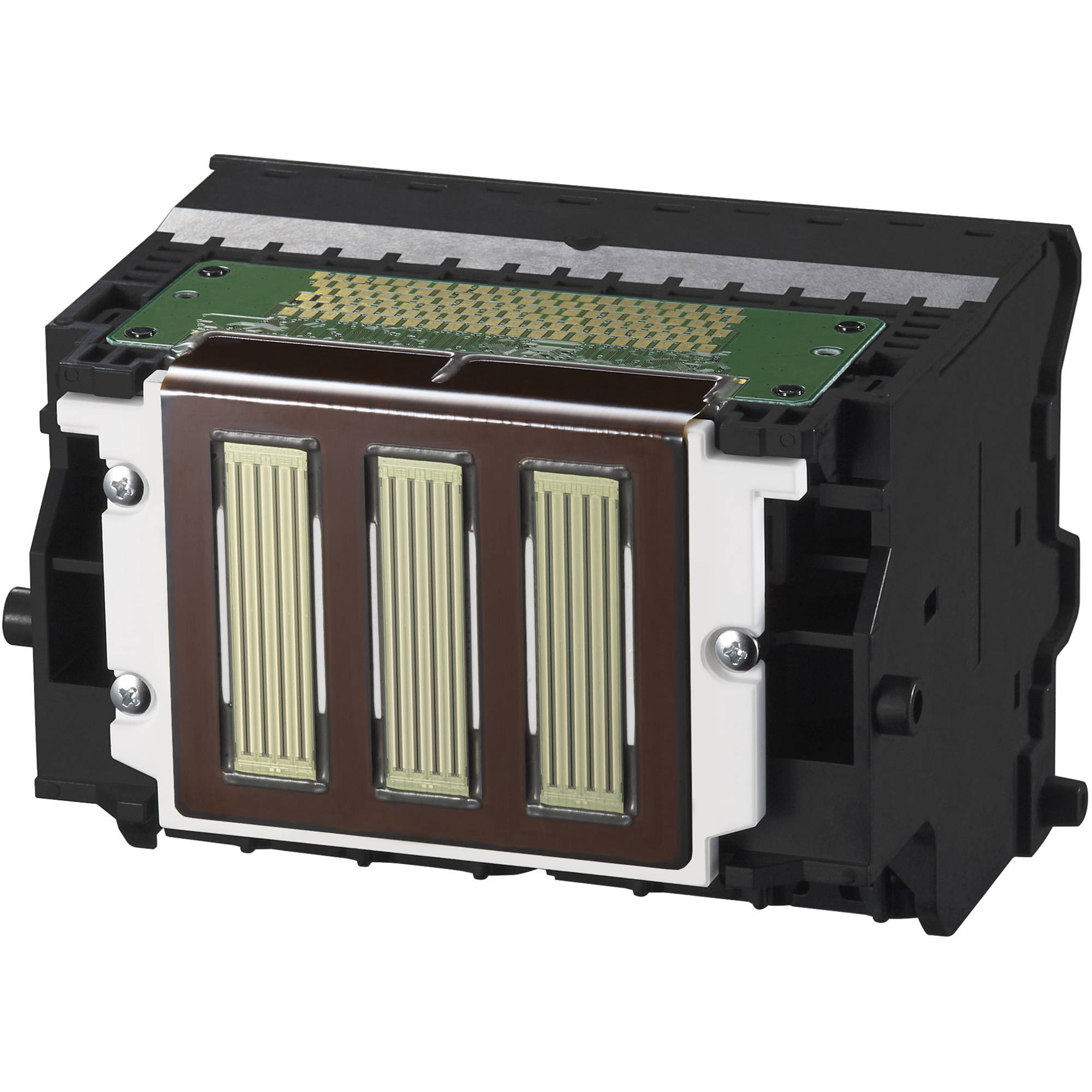Happy World Tourism Day!
On the 27th of September the world comes together to celebrate world tourism day. With each year coming with a new theme. This year the theme is “Tourism and the Digital Transformation”, this is a unique opportunity for us to raise awareness on the potential contribution that digital technology has and will make to sustainable tourism development.
Its purpose is to foster awareness among the international community of the importance of tourism and its social, cultural, political and economic value. The event seeks to address global challenges outlined in the United Nations Millennium Development Goals and to highlight the contribution the tourism sector can make in reaching these goals.
The timing of World Tourism Day is particularly appropriate in that it comes at the end of the high season in the northern hemisphere and the beginning of the season in the southern hemisphere, when tourism is on the minds of millions of people worldwide.
At Ink N Toner UK, we want to help to celebrate this occasion by giving you ideas on what you can do!

Print your own logos.
The WTD logo and banner are also online and can be downloaded for the web and printing. Feel free to upload the logo on your website, linking back to the World Tourism Day page. you could also use the logo to make your own WTD-themed materials, such as t-shirts, stickers, posters etc. You can get all the ink you need from us at https://www.inkntoneruk.co.uk/.

Saving energy.
If you are a traveler, simple steps such as switching off the lights in your hotel rooms and unplugging appliances when not in use can make a huge difference. Save energy and water by taking a shower instead of a bath, or choosing not to have your bed linen and towels changed every day.

Taking a trip.
What better way to celebrate WTD than enjoying being a tourist yourself? Whether it is around the world or within your own country, with your family or your classmates, read the Global Code of Ethics for Tourism before you go to make sure your trip is as sustainable and responsible as possible.
On previous WTDs, a number of destinations and sites have offered free entry or special discounts to the public, so look out for special offers!
From us at Ink N Toner UK, happy world tourism day!