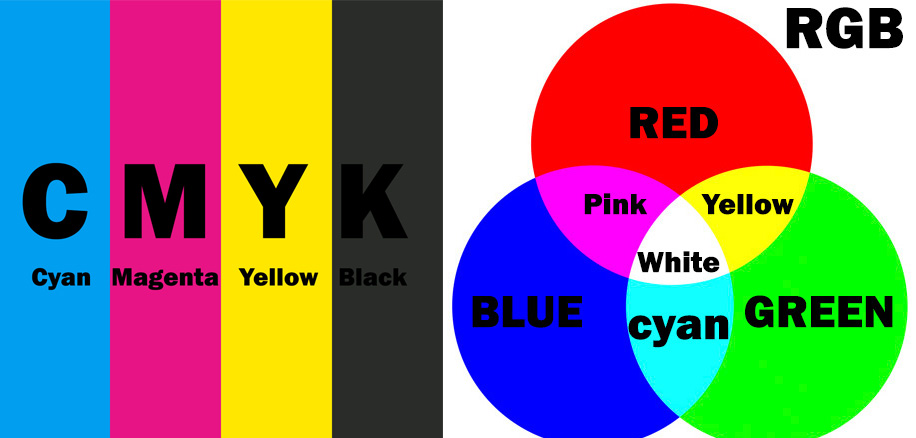Wireless Chargers have been out for a while now but what are they and what do they do? A Wireless Charger will allow you to charge your device(s) without actually needing to plug them into an outlet. This can be beneficial for those who cannot handle clutter because it comes cordless, so you do not have to deal with loose cords around. Having no cables is reliant, it can be more worrying if you had to think about how damaged cables can be worn out quickly and stop working. It’s also great if you’re looking for a wireless charger for cars. There is little to no risk of any electrical liabilities as it is less likely for any corrosions to take place due to no exposure to oxygen or water.
The Pros
Wireless Chargers can also be applied on many other devices, making it a universal item to buy e.g. Apple Watches or Apple Air pods. Another proven fact is that Wireless Chargers are not that harmful to your devices’ battery. The biggest misconception that had everyone originally avoiding Wireless Chargers was that it can ruin your device and damage your battery, however when you buy a good quality Wireless Charger, the chances of it damaging your battery are very low as it automatically shuts off your device. This means more battery life, less energy and no overheating.

If you are on the go, there are many Wireless Chargers, if you’re looking for the best wireless chargers out there in the market. They specifically prevent you from having to carry your charger with you and looking for a charging port. We have all been through the struggle with chargers and battery life, but with Wireless Chargers on your phone case, it can help prevent that issue. If you’d prefer, You could charge the phone case, which would leave you with 100% battery life for a while. Even after your case charger runs out of charge, your phone would be at full charge and you would not have to wait, you could go about your day. This wireless technology has helped us grow drastically in the last few years, there’s now Wireless Chargers installed in furniture!
We’ve said the Pros…. Now the Cons.
All good things also have limitations. For one, you would have to align your device(s) directly on the charger as well as check if it moves. Wireless Chargers can also be more expensive than cable chargers, especially, paying almost £60 for chargers that easily misplace. Compatibility is a major issue with wireless charging. Many people have faced issues with compatibility, as it is harder for some chargers to draw in power. When you draw in power, most- if not ALL the chargers release 20% of power into the air, which is ultimately energy waste.
Personally, I would stay on the safe side and keep a regular cable with me; I would only buy a wireless charger if I were travelling abroad or going on a long trip but even then, I would still bring my regular charger.