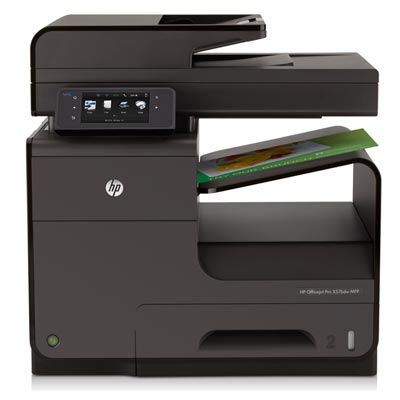Click Here To Go To Inkntoneruk
“I would like to buy a new printer but I have no idea which one to get. Can you help me please?” This is the question that is always being asked time and time again by customers in inkntoneruk.co.uk cartridge shop. We have identified 5 pillars that will enable you to make a more educated decision when buying an inkjet printer and will give you a better idea on what you can expect from your device after you have purchased it.
Tip 1: Buy more expensive printer
Remember, cheap printer = expensive ink.
This might sound outlandish to some people but you do not want to buy a printer that takes ink cartridges which are more expensive than the printer itself. I would recommend to look at the printers that cost £100 upwards.
Tip 2: Find out the cost per page (CPP)
To find out the cost per page simply divide the price by the page yield of the inkjet cartridge.
For Example:
If the price of a HP inkjet cartridge is £25.92 and page yield is 2,000 pages therefore the CPP = 1.3p per page.
2592 / 2000 = 1.296
Tip 3: Find out pages per minute (PPM)
When you identify printers and cartridges that will suit your pocket and wallet, it’s time to take a look at the printer specifications. Pages per minute or PPM is usually displayed by the manufacturer so be sure to check it out to find the fastest machine. The faster you print the less time you waste, the less time you waste the more productive you and your office will be.
Tip 4: Dots per inch (DPI)
The speed of the device loses it’s credibility if the prints are unclear or blurry. The last thing you want is your office documents to be fuzzy. That is why you should also check dots per inch. The DPI is usually displayed as 600 x 600 and 1200 x 1200 the higher the DPI the better quality your printings will be.
Tip 5: Read the printer reviews
Nobody will give you a better advice than the people who already used the device, so take your time and go through the printer reviews before you commit to buying it. Some printers have minor faults and reoccurring problems and not always deliver what you expect. For example, on the printer box it might say that wi-fi is easy to connect. However, after reading reviews you might find that others struggled.
Conclusion
Look at HP, Canon and Epson products and don’t forget to check all 5 recommended tips. We hope that this Blog Post informed you on upgrading an Inkjet Printer.
Click Here To Go To Inkntoneruk
Author: Donatas Ivaskevicius