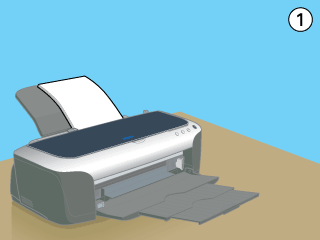When you buy compatible Epson Expression ink cartridges or Genuine HP Photosmart ink cartridges, you might discover that for some unexplained reason the quality of your prints is not up to par. You have read the manual and inspected the printer but are still unsure what might be causing this issue, read on to find out what might be the problem. Today’s Blog Post is all about running Cleaning Cycles. Enjoy!
How do I know if I need to Run the Cleaning Cycle?
The first question that you need to ask is “are my prints smudgy after I print?”. If the answer is yes, then most likely you do need to run the cleaning cycle.

Running the cleaning cycle from time to time is highly recommended because it can help you to save some of the pricey ink and valuable time. Imagine you have ordered the HP ink cartridge, waited for it to arrive and once you insert it into your machine the printing output is blurry. Most of the customers assume that this is a faulty compatible ink cartridge and send the ink cartridge back to us. This of course can be avoided sometimes by calling us first and informing the customer service adviser about your issue.
Run the Cleaning Cycle
- Turn on the printer
- Step 2 – Click “File” menu and select “Print Setup”
- Click “Properties”
- In the Utility Tab, select “Head Clean” and follow the instructions.
Another way to clean the print head is to simply hold the power on button for three seconds once or twice.
The printer will make some noise and printer lights might be flashing. Keep calm your printer is not transforming into a tractor, this is a sign that the Cleaning Cycle is in progress. Do not switch the printer off at this point as doing so might damage your device.
TIP 1: Do not run the cleaning cycle while you are printing.
TIP 2: Before you run the cleaning cycle check the Nozzle Check Utility to ensure that you need the print head to be cleaned.
Ink or toner? Call Inkntoneruk
If you have any issues regarding your printer or ink cartridges please do not hesitate to contact us by calling our Inkntoneruk shop number on 020 8216 5571 or writing an email to contact@inkntoneruk.co.uk
Click Here To Go To Inkntoneruk
written by Donatas Ivaskevicius