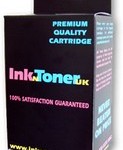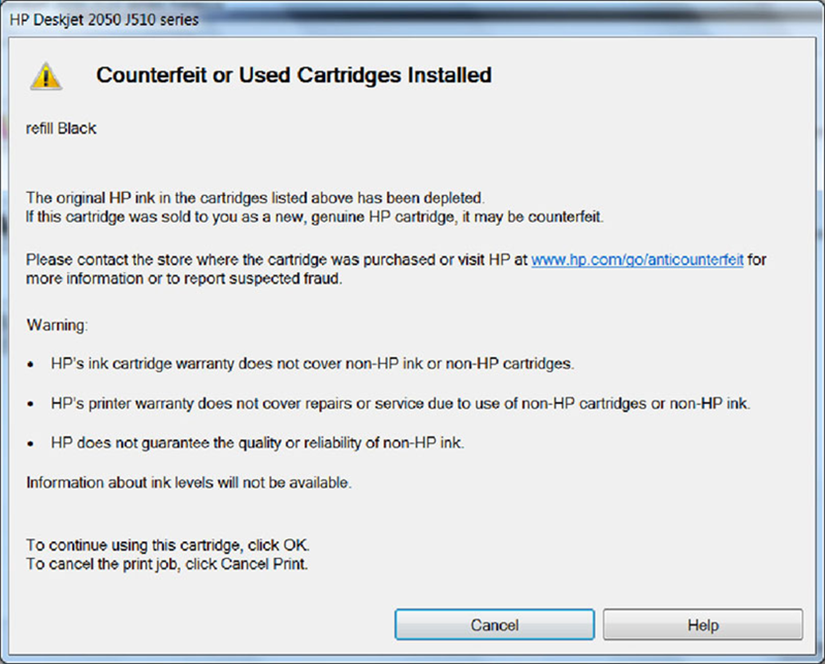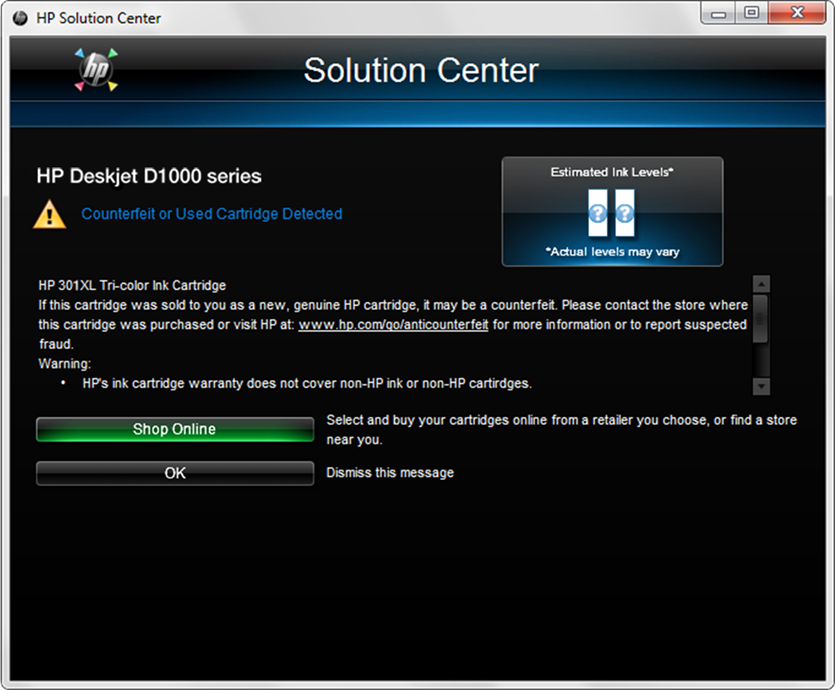Inks and Toners can be a tricky thing to solve before buying them, there is a lot of misleading information on the internet about what works with what. Regardless, there are many myths that have been debunked. The most common myth examples asked are ‘What is cheaper?’ ‘What’s better quality?’ ‘What will fit in my printer?’ I am hoping that deflating these myths about Inks/Toners and elaborating on them make it much clearer for you. Today we’ll be debunking all these myths, so hopefully you know what’s true and what isn’t.
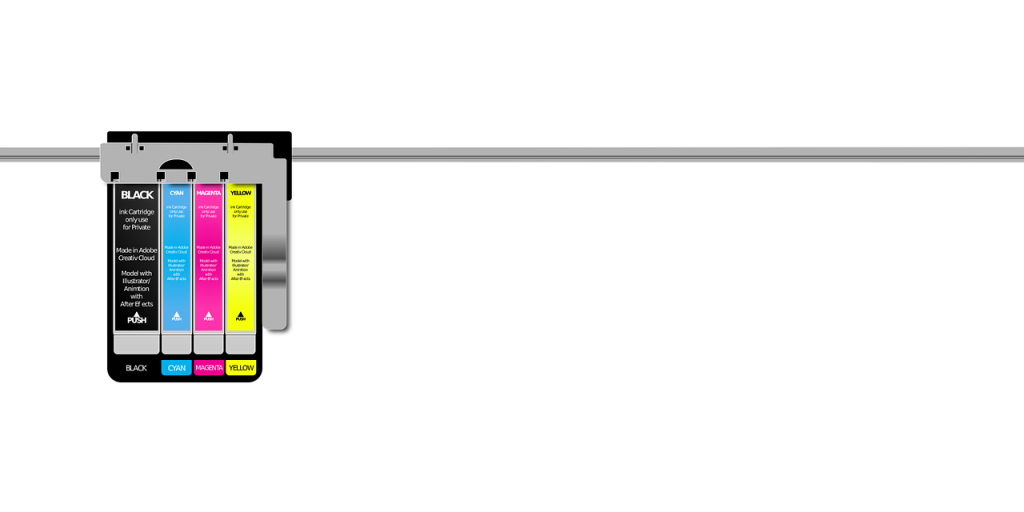
‘Compatibles are cheap; they will not work as well.’
Compatibles or ‘remanufactured’ Inks are the most questioned in this Industry. They are also misinterpreted. Compatibles have a long shelf life and have similar- if not the same quality as an original. Yes, the best quality in the industry are Genuine Originals however, remanufactured cartridges do not create poor quality prints. The only difference between the two is the price. They work just as good and you would not need to break into your wallet for them.
‘Cartridges are not worth buying, they run out so fast.’
Ink and Toner Cartridges only run out so fast because many people avoid searching for the ‘page yield’ when buying their Inks. They assume that buying the Inks or their toners blindly will result in them just being able to print however many pages they want. This is a very common issue and can be frustrating. Ink Cartridges only run out so fast when you print a lot of images and text that do not have enough spaces in between. The most efficient way to save your Ink is to check the page yield before you buy your inks, make sure you are not printing out unnecessary copies and always make sure to print in low resolution or in black and white if you are only printing text. If you decide to print some text out, make sure that the text font is small too.
Top Tip: Buy multipacks, twin packs or XL’S if you want to save more money!
‘My cartridges always need replacing’
Most of the time the only thing your cartridge is in need for is care. It is so easy to not know the best method to print. The best method is to have your cartridges cleaned if they are leaking. Another method to prevent yourself from always needing to replace your cartridge is; instead of recycling your cartridges, try to get them refilled more often as this will save you time and money.
‘My Inks or Toners will mess up my printers warranty’
Your Inks are most definitely not the reason why your printers might break and affect your printers’ warranty, especially Non OEM cartridges. If you have the right printer and the right Inks or Toners for your printer, than you should be fine with warranty. If you are unsure than it is always best to ask. Our phone number and live chat is available to use on our website if you need any assistance with this.