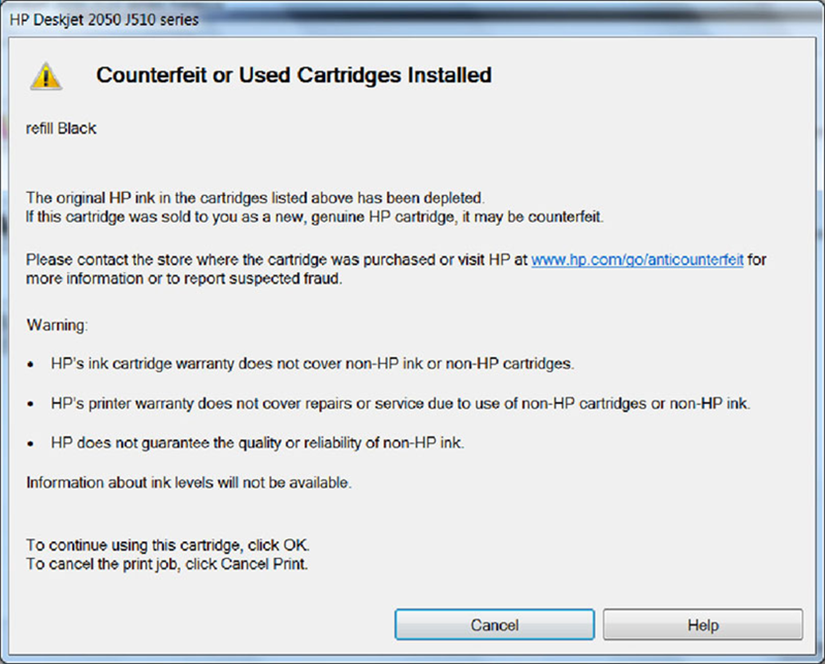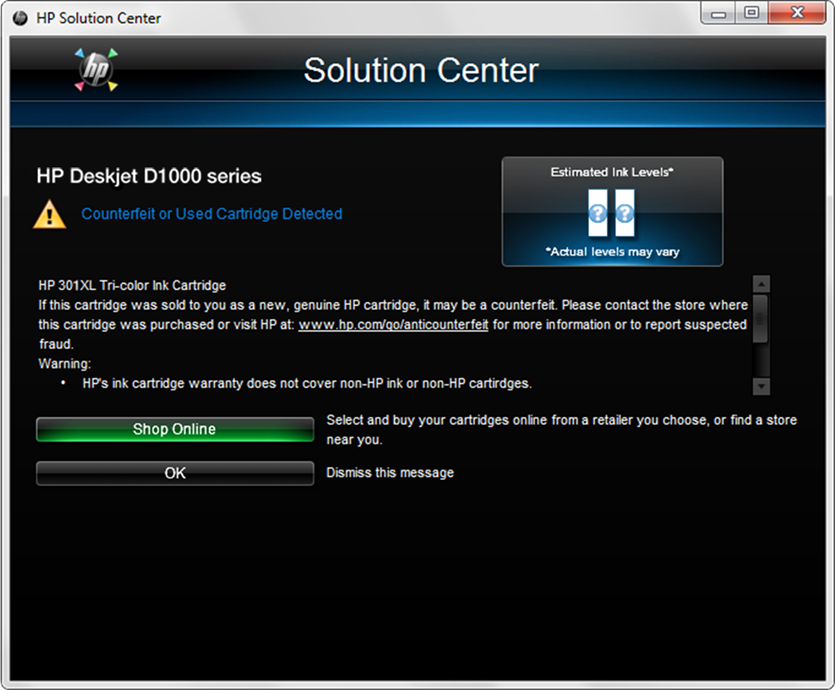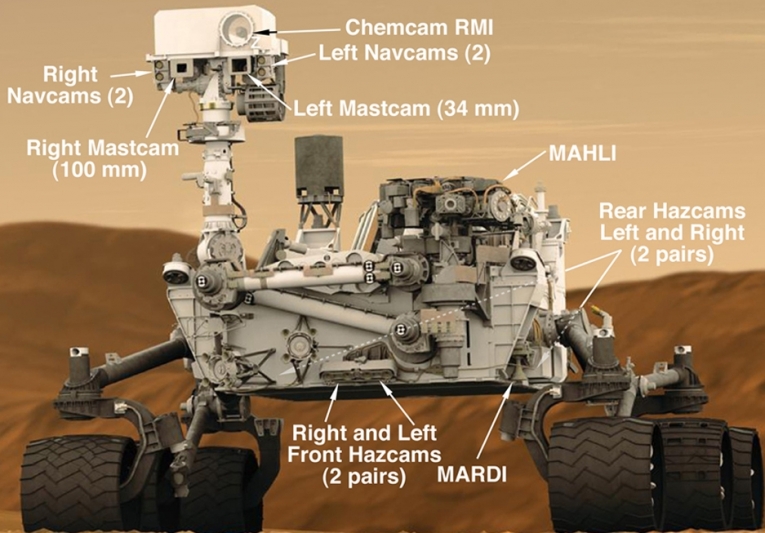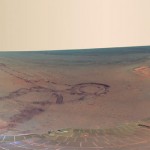Here at InknTonerUK we always strive to keep ink cartridge and toner cartridge prices to bare minimum and improve our overall customer service whenever possible. That is why, we have introduced new website improvements. The new feature gives our customers wider choice when buying toner cartridges. Previously Ink’n’TonerUK website offered 2 choices, Compatible Toner Cartridges and Original Toner Cartridges, but now our customers have to make a choice out of 3 options, as additional option has been added, called Budget Compatible and the “Compatible Cartridge” has been changed to “Premium Compatible”. This feature is more difficult to implement, than you might think and it is not feasible with every website. Fortunately, our website is designed in a way that, makes this change possible. Now InknTonerUK.co.uk is one of very few, if not the only site that offers Budget Compatible, Premium Compatible and Original Cartridge for the same printer.
For example, if you would select HP Laserjet P4515N printer and look for high capacity black HP 64 toner cartridge. This is what you would be presented with.
As you can see, the Budget Cartridge price is much cheaper. It can actually be even up to 4 or 5 times cheaper, than the Original.
The new feature gives you options, but how do you know which one is the right for you? Well, if you buy toner cartridges from us often, then you might already have noticed the following buttons on the website which explain Budget Refill Cartridge, Premium Compatible Cartridge and Original Compatible Cartridge.
However, to make sure every customer knows what’s best for them, they need to know as much information as possible about the budget, premium and original cartridges. Below, Budget Cartridges, Premium Cartridges and Original Cartridges are explained in more detail.
Budget Compatible
Choosing Budget compatible cartridges, means you will pay rock bottom price for the cartridges. It is advised to purchase budget compatible, when you print a tremendous amount of prints daily and the printing quality is not a priority. Disadvantage of budget compatibles is that it’s non-recyclable and uses cheaper ink, however print quality is still relatively high.
Premium Compatible
Premium compatible option is probably best value for money to choose. It’s cheaper than originals but quality is much better than the budgets. However, it’s still as good as the original.
Original Cartridge
Original cartridge is made by the same company as the printer and guarantees 100% satisfactory results. It is recommended, if you are a bit fussy about print quality and don’t mind spending a little extra.
Need Ink or Toner – Think InknTonerUK